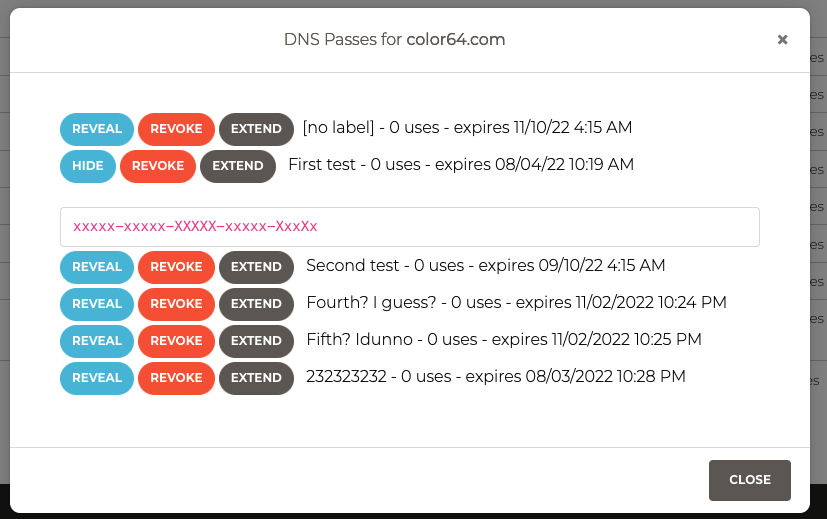WMD’s DNS Manager
We are very excited to debut our DNS manager system! This system allows you to manage DNS records regardless of where they are hosted.
The need for this came about when editing DNS records became much more important to managing web services. See, some entities require verification of domain ownership by creating a special alias record (AKA “CNAME” record) or a text (TXT) record. And getting access to those records can sometimes be a challenge.
The traditional way of managing DNS records was to expose all of your domain names and DNS records to whomever needs access to a single one. This is not ideal. As a company that prides itself on keeping security as tight as possible we have a pretty big problem with strangers having access to our DNS records.
What is the worst that can be done? A lot.
Often DNS records contain sensitive information such as services. Services which should not be exposed to the public include backup servers, banking and accounting servers, mail filters and much more. And exposing your records to those who do not need such access is a massive privacy violation.
Fortunately, some DNS providers are getting with the program and enabling features that allow verified access to DNS records within accounts. CloudFlare has been leading that charge and has very good tools to limit the scope to a single domain within an account.
However, many DNS management systems do not provide such functionality. GoDaddy, NameCheap, DigitalOcean and Vultr, for example, do not provide limited scopes to specific users and domains. And Network Solutions does not offer an API to program against at all (which is not surprising).
DNS Passes
So, what is a DNS Pass? It is a simple code which you can set to expire in 1 day, 1 week or 1 month that allows anyone with the code to access a single domain on your account. Two-factor authorization (2FA) is not required for DNS passes.
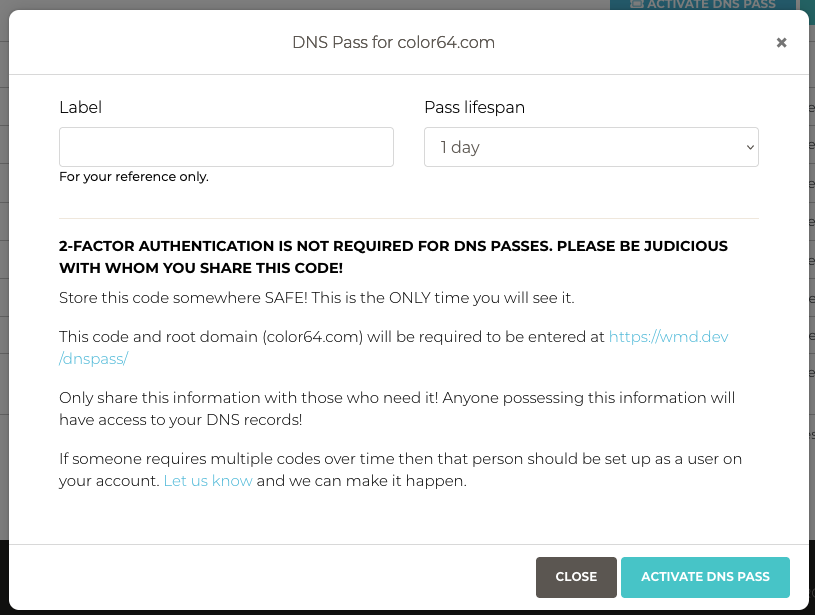
To use a DNS pass, go to https://wmd.dev/dnspass/ and enter the domain name and the pass code:

Once the user logs in they will have access only to the single domain. That way whomever needs access to the domain can access it at any time.
If you are interested in learning more about DNS passes please let us know and we will be happy to show you around!